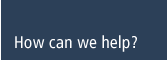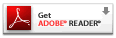Kingston Developments have just been accredited with ISO 9001:2000 certification for internal Quality Management system

Kingston continue commitment to BASDA. For many years now Kingston Developments have been an active member of BASDA.

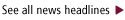

Sales
SALES ORDER ENTRY is used to manage Customer information and to track and progress Quotes and Sales Orders until fulfillment. The system uses a shopping list method to enable initial item requirements to be entered as a list. Each item can then be processed individually and a Quote or Sales Order generated. It provides a complete history of stock and pricing information to ensure that orders are taken professionally and profitably.
BENEFITS
- Superb customer service.
- Saves time and effort in document handling and storage.
- Staff can focus on important customers as defined by category.
- Sales staff are productive and happier using latest technology.
- Detailed analysis of data possible using standard reporting tools.
- Changes in work flows in the warehouse are managed to ensure priority order handling without disrupting patterns of work.
- Realtime checks on credit status.
- Back-to-backs save time in the Purchasing department.
- Multicurrency is transparent. Margin displays are still valid.
- Automatic Allocation reduces handling costs.
- Allocations prioritise to Purchase Orders depending on date leaving stock available for immediate sale
- Shopping List feature allows easy storage of large repat customer orders.
- Storage of customers part numbers and options to add related and equivalent parts.
- Easy storage of customer preferences
- Easy and rapid conversion of quotes and proformas into orders
- Automated transfer of data to Goods Out, Stock module (allocations) and accounts.
- Unlimited orders, quotes and proformas
- Unlimited Order scheduling
FEATURES
- Customers can be searched for by name, account number, postcode or telephone number
- Automated sales numbering from user definition .
- Online performance reporting by rep,area,customer etc.
- All orders logged with salespersons details.
- Credit limit warning
- Multicurrency-variable Exchange rates.
- Exchange Rate Differences recognised.
- Search by Part number or classification.
- Full customer history available.
- Variable shipping methods for multiple drops.
- All sales amendments are tracked and viewable in report
- JIT feature for precise and early delivery of goods
- Customer order book easily displayed and despatched.
- Documents can be automatically printed, faxed or emailed by customer preference.
- ABC Customer rating .
- Export Order Book by Spreadsheet.
- Import Shopping list by Spreadsheet.
- Comprehensive reporting.
- Records details of Offers.
- Automatic Stock Allocation.
- Agency Orders.
- Standard Text on Orders and Quotes.
- BS/CECC.
- Clear definintion of related and alternative.
- Minimum definable margin - prevents items being sold at below the minumum margin
- Customers part numbers can be stored against their account - unlimited
- Customer preferences for delivery, packing and carriage methods
- User definable header and footer text with internal notes stored seperatley
- Back to Back ordering facilty linked to the Purchasing Module
- Automatic stock allocations on completion of order
- All reports can be exported into MS Excel with ease
- Customer order book displays full history of all orders.
Screen Shot
Sales Order Entry module delivery schedule screen
Sales Order Entry module parts selection screen.